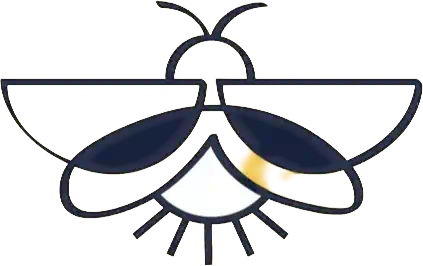Pattern matching
Every function lets you pattern match on its arguments. Pattern matching lets you branch on the structure of arguments and extract nested values.
In anonymous functions
In the following example, map is passed an anonymous function, which pattern matches on its argument:
blockElements.map {
| Paragraph(text) =>
renderParagraph(text)
| Code(code, Some(type)) =>
renderHighlighted(code, type)
| Code(code, None) =>
renderCode(code)
| Video(url) {vimeoId(url) | Some(id)} =>
renderVimeo(id)
| Video(url) =>
renderVideo(url)
}
In this example there are five cases, and blockElements: List[BlockElement] with the following type definition:
data BlockElement {
Paragraph(text: String)
Code(code: String, type: Option[String])
Video(url: String)
}
If you have multiple arguments, you need to provide a pattern for each argument, separated by commas.
Cases
Each case must have one or more patterns, zero or more guards, and zero or more statements.
The first case starts with a pattern that matches when the argument is Paragraph , and extracts its text field into a variable named text :
| Paragraph(text) =>
The variable is in scope in the statements of the case following the => .
The field name and the variable name do not have to be the same.
The variable could be named t or foo , even though the type defines a field named text .
The second case starts with a pattern that matches when the argument is Code , and the second field of that is Some :
| Code(code, Some(type)) =>
The third case starts with a pattern that matches when the argument is Code , and the second field of that is None :
| Code(code, None) =>
Together with the case above, it covers all the values that can be constructed using the Code variant.
The fourth case starts with a pattern that matches when the argument is Video , and then uses a guard:
| Video(url) {vimeoId(url) | Some(id)} =>
The guard calls a function on the extracted field, and matches the result against the pattern Some(id) .
The fifth and final case starts with a pattern that matches when the argument is Video , and has no guard:
| Video(url) =>
Together with the case above, it convers all the values that can be constructed using the Video variant.
Exhaustiveness
Since all the ways to construct a BlockElement has been covered by the cases, the pattern match is exhaustive.
Exhaustiveness is enforced in Firefly, so it's never possible to end up in a situation at runtime where no case matches the arguments.
Cases are tried in order until one of them matches. When a case matches, its statements will be run. In this case a return value is expected, and thus the last statement must be an expression, whose value will be returned.
Alias patterns
To extract all the fields of a variant as an anonymous record, use the a pattern like this:
| Code c =>
renderCode(c.code)
Here c: (code: String, type: Option[String]) - that is, it's an anonymous record with the fields of the variant.
To pattern match on a value while also extracting that value into a variable, use a pattern like this:
| Code(code, Some(_) @ typeOption) =>
This ensures that the case only matches if the type field is Some , but binds the whole option into a variable typeOption: Option[String] .
In pipes
Another way to write the above is to pipe the argument into an anonymous function that pattern matches on it:
blockElements.map {blockElement =>
blockElement.{
| Paragraph(text) =>
renderParagraph(text)
| Code(code, Some(type)) =>
renderHighlighted(code, type)
| Code(code, None) =>
renderCode(code)
| Video(url) {vimeoId(url) | Some(id)} =>
renderVimeo(id)
| Video(url) =>
renderVideo(url)
}
}
This is also a way to pattern match on one of many arguments, a local variable or an expression.
In named functions
Pattern matching may also be used for the arguments of named functions and methods. Here's an example of pattern matching in a local function:
function render(element: BlockElement) {
| Paragraph(text) =>
renderParagraph(text)
| Code(code, Some(type)) =>
renderHighlighted(code, type)
| Code(code, None) =>
renderCode(code)
| Video(url) {vimeoId(url) | Some(id)} =>
renderVimeo(id)
| Video(url) =>
renderVideo(url)
}
Here's an example of pattern matching in a method:
extend self: Renderer {
render(element: BlockElement) {
| Paragraph(text) =>
self.renderParagraph(text)
| Code(code, Some(type)) =>
self.renderHighlighted(code, type)
| Code(code, None) =>
self.renderCode(code)
| Video(url) {vimeoId(url) | Some(id)} =>
self.renderVimeo(id)
| Video(url) =>
self.renderVideo(url)
}
}
Literals and wildcards
It's also possible to match on Int , Char , String , and List[T] values.
Here's an example that matches on Int :
fib(n: Int): Int {
| 0 => 0
| 1 => 1
| _ => fib(n - 1) + fib(n - 2)
}
The wildcard pattern _ matches any value without binding it to a variable.
Here's an example that matches on Char :
extend self: Player {
go(key: Char) {
| 'w' => self.goUp()
| 'a' => self.goLeft()
| 's' => self.goDown()
| 'd' => self.goRight()
| _ =>
}
}
Here's an example that matches on String :
name.{
| "" => "Hello, there!"
| _ => "Hello, " + name + "!"
}
Here's an example that matches on List[Int] :
numbers.{
| [] => "No numbers!"
| [n] => "One number, " + n + "!"
| [n, ...ns] => "A number, " + n + ", and " + ns.size() + " more numbers!"
}
In patterns, the spread syntax ... matches the rest of a list.